Installing HCL Launch#
An HCL™ Launch installation consists of the HCL Launch server, a database, and at least one agent. The installation can include the blueprint design server and its engine and database.
Typically, the server, database, agents, engine, and blueprint design server are installed on separate systems, although for a simple evaluation they can all be installed on the same system.
Installing HCL Launch usually involves the following general steps:
- Add licenses to the server. For more information about the licenses that are available, see License management.
- If you are using a database other than Apache Derby, install the database before you install the server. See Installing the server database. Apache Derby is appropriate for evaluation installations only. If you choose Apache Derby, the server installation steps install Derby automatically, so you do not need to install it manually.
- Install the server. See Installing the server.
- Install agent relays. See Installing agent relays.
- Install one or more agents. See Installing agents.
- Start the server. See Starting and stopping the server.
- Optional: Install plug-ins. See Installing plug-ins.
- Optional: Install and configure the blueprint design server. To use the blueprint designer, you must complete the following steps:
- Acquire a Heat orchestration engine. To connect to OpenStack and OpenStack-based clouds, extend the existing Heat engine for the cloud; see Extending an existing OpenStack engine. To connect to non-OpenStack clouds, such as Amazon Web Services and MIcrosoft Azure, install an engine with HCL Launch; see Installing the engine.
- Configure a database for the blueprint design server. See Blueprint design server database configuration.
- Install the blueprint design server. See Installing the blueprint design server.
- Connect the blueprint design server to the server. See Connecting the blueprint design server to the server.
- Set up access control. See Configuring security for the blueprint design server.
The following diagram illustrates this process:
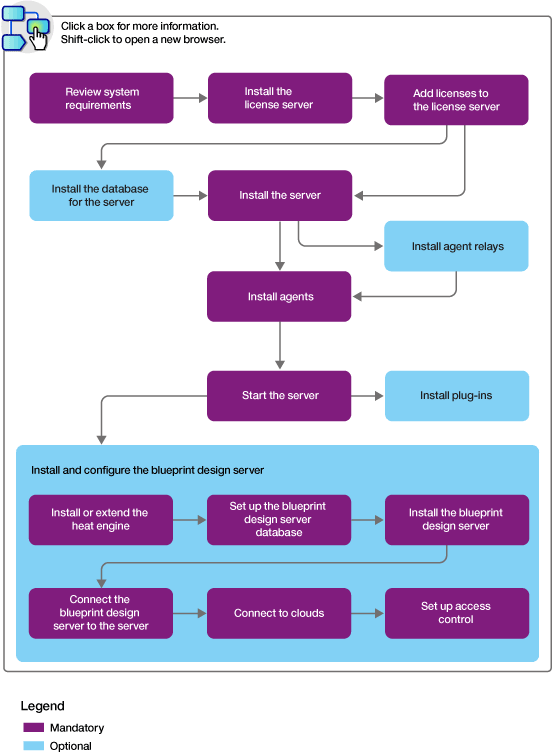
For information about accessing the HCL Launch web application, see Accessing HCL Launch.
- System requirements and performance considerations
The HCL Launch server runs on Windows and UNIX systems. Following some guidelines can improve the performance of the server and agents. - Firewall and communication configuration
Before you install the server, you must ensure that servers, agents, and other systems can connect to each other through your networks and firewalls. - Installing the server database
HCL Launch requires a database. You can use the following database types for an evaluation or production server. - Installing the server
The server provides services such as the user interface used to configure application deployments, the workflow engine, the security service, and the artifact repository, among others. Installing the server involves specifying configuration information for the server, such as the ports that the server uses. - Installing the server in a Kubernetes cluster
The HCL Launch server can be installed in a cloud-based environment, as a containerized server cluster, managed by Kubernetes. UrbanCode Deploy works with Kubernetes to simplify application deployment and manage versions in the containers. - Installing agents
You can install agents from the server or from the command line on the agent system. To configure a failover server for an agent, you must install the agent from the command line. - Installing agent relays
An agent relay is a communication proxy for agents that are located behind a firewall or in another network location. You can install agent relays in interactive mode or in silent mode. - Installing plug-ins
Plug-ins can be installed at any time. You do not need to restart the server after you install a plug-in. - Starting HCL Launch
Both UNIX and Windows installations require the HCL Launch server and at least one agent. If you are using a database other than Derby, make sure that the appropriate driver is installed and configured. - Backing up and recovering
You can back up and recover the contents of your HCL Launch installation. - Installing and uninstalling test fixes (patches) from the server
Test fixes are provided by HCL® support to correct specific issues. They are applied to the server as patches.